Illustrator Art Tutorial: Beautiful Eye
« Vector Tutorial: Apple with Gradient Mesh | Airside - Pioneers on the Cutting Edge ... »

Illustrator Art Tutorial: Creating Beautiful Eye
Tutorial Details
- Program: Adobe Illustrator
- Version: CS
- Difficulty: beginner/easy
- Estimated Completion Time: 45 - 60 minutes
Vector Tutorial: How To Create a Vector Eye
Step 1
In palette layer, double click layer 1 to rename it into Sketch.
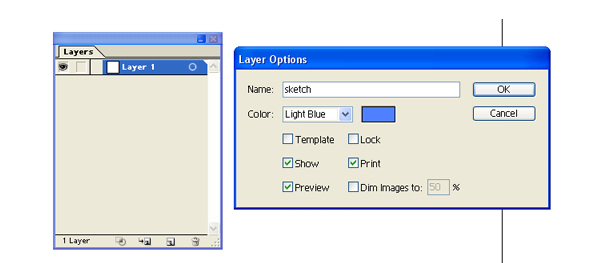
Step 2
Now using pencil tool (N) draw a sketch of woman's eye and her eyebrow. No need to be very detail in this early step. Since we are going to use the sketch as guideline for us to trace, better change its color into soft light one, I use cyan 100.
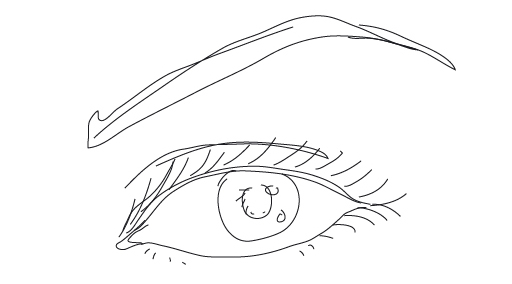
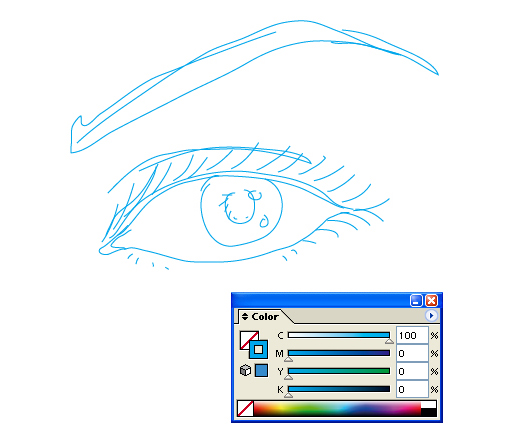
Step 3
Now create new layer above layer "Sketch" and name it as "Artwork", we are going to work within this layer. Lock the Sketch layer after.
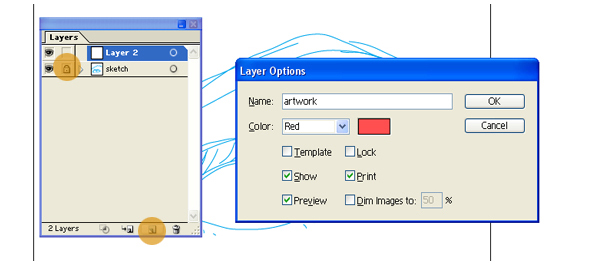
Step 4
Start tracing the conjunctiva using Pen Tool (set the stroke to black) and create ellipse for the iris, select them both and click Divide button in Pathfinder palette. Ungroup when it's done, then create another ellipse for the pupil and place it in the center of iris.
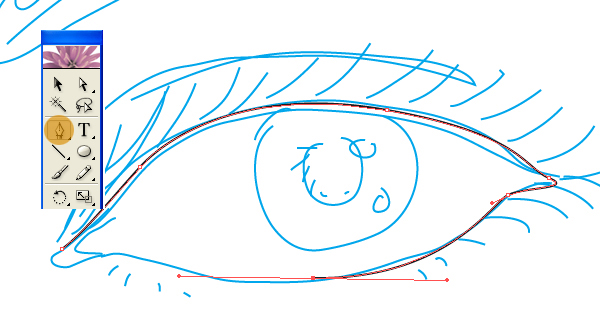
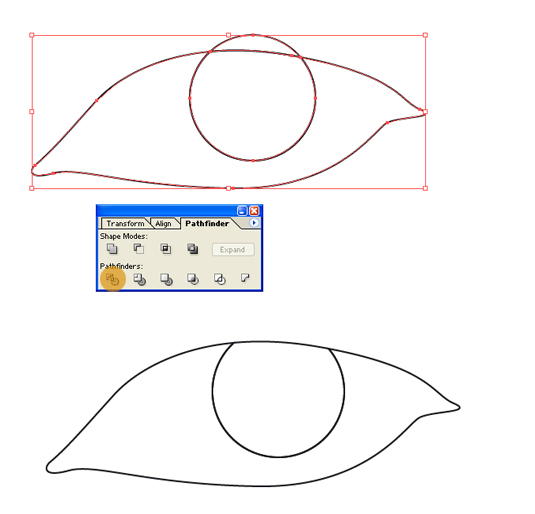
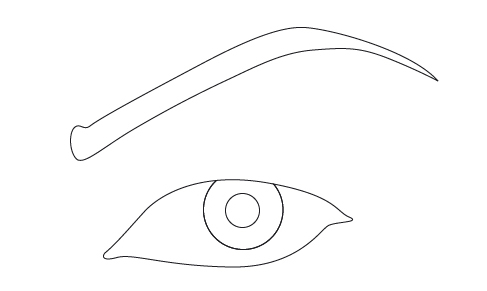
Step 5
Let's color them up!
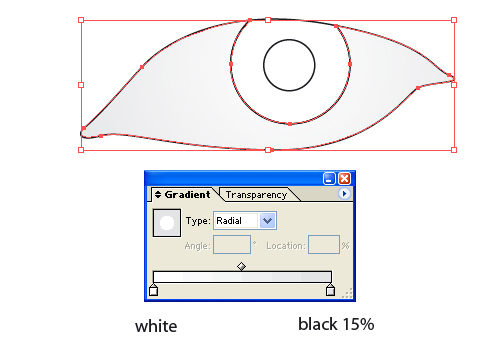
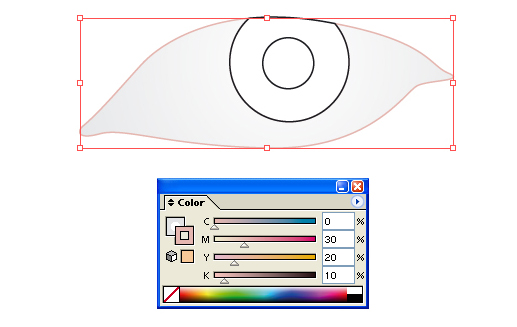
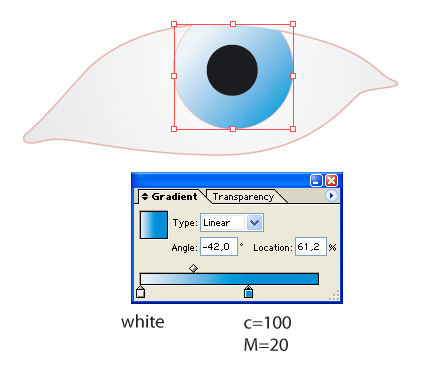
Step 6
Now let's give it eyelash. Bu before we do that we are going to make new art brush for the need to draw the eyelash. Make two ellipses as shown below and intersect them so we will have new shape. Drag the new shape object into Brushes palette, define it as new art brush and apply the setting in dialog box as shown below.
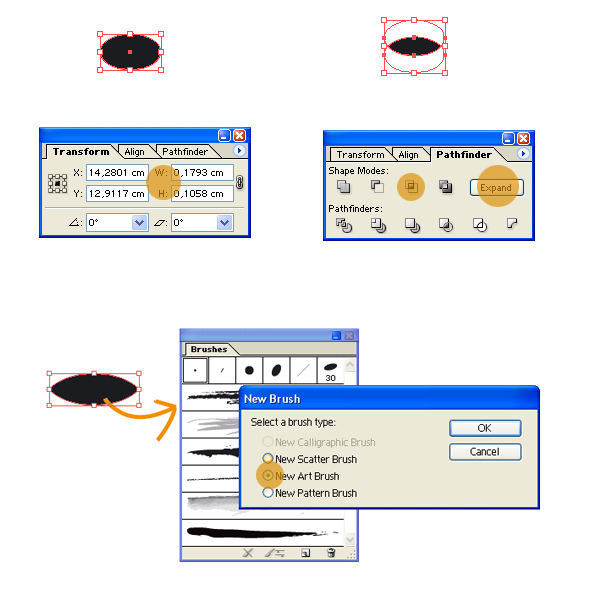
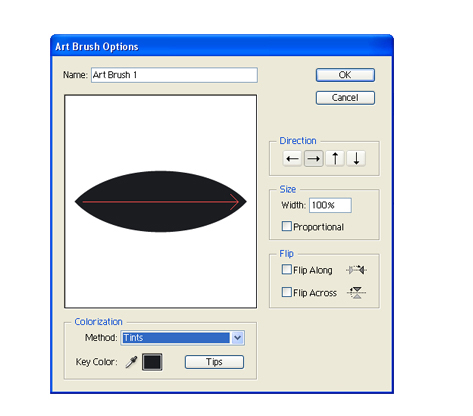
Step 7
Draw the eyelash, use various line weights to have natural look.
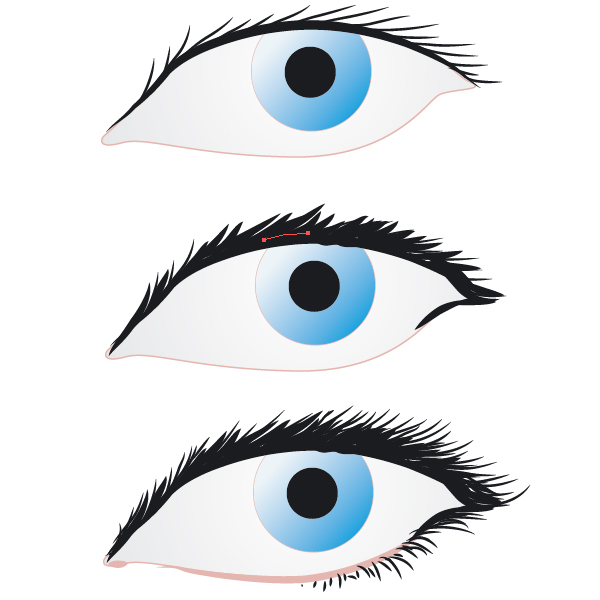
Step 8
Add shading and highlight to the conjunctiva to get the feel of 3 dimensional object.
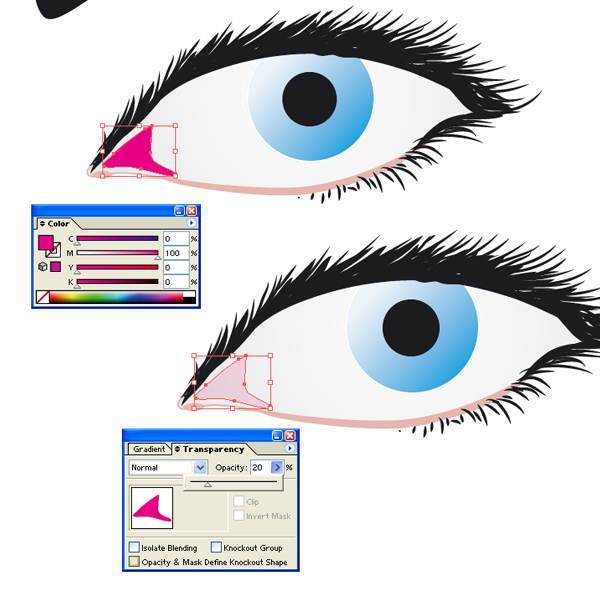
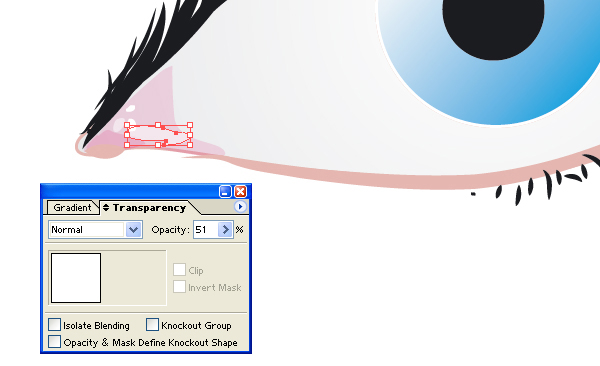
Step 9
Now let's make the pupil more beautiful. Apply zigzag effect to it, then multiply it and reduce its opacity. Create highlights effects by putting some white objects with various opacity overlap the pupil.
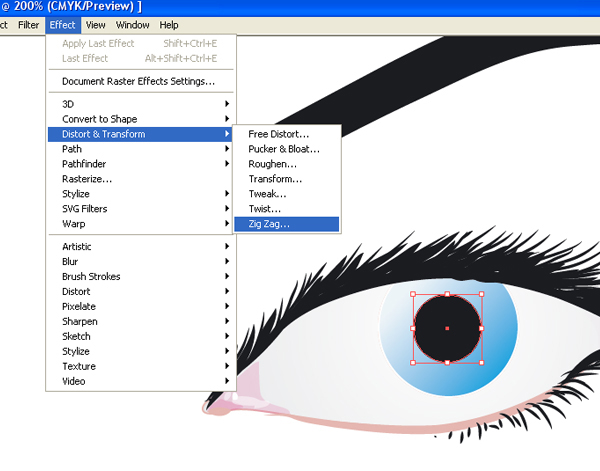
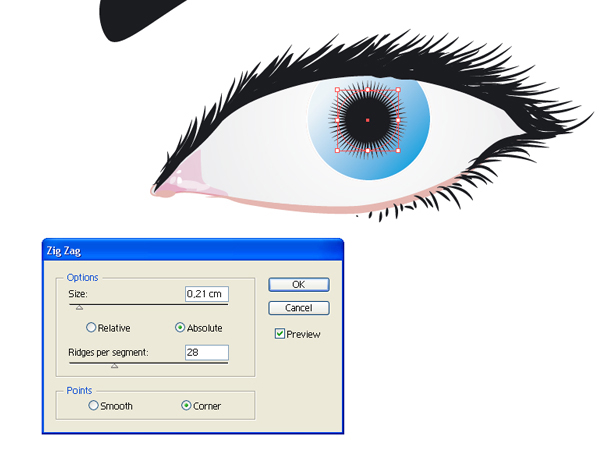
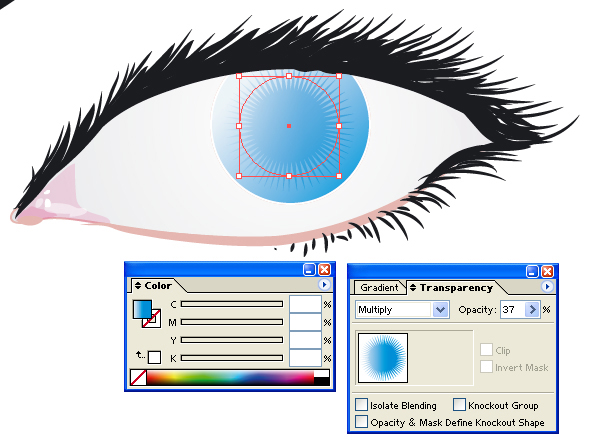
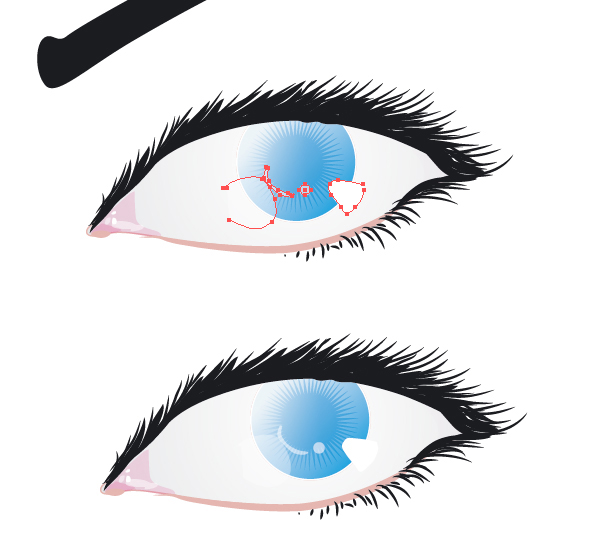
Step 10
Add an eyelid line.
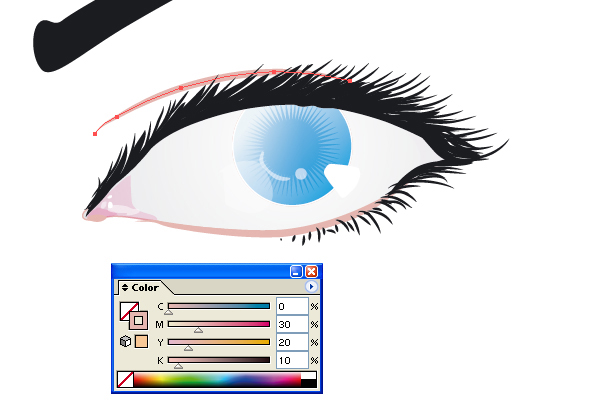
Step 11
Add shadows around the eye, just pretend you're a professional make-up artist, use whatever color you think will make it beautiful. You might need to change some lines color above it.
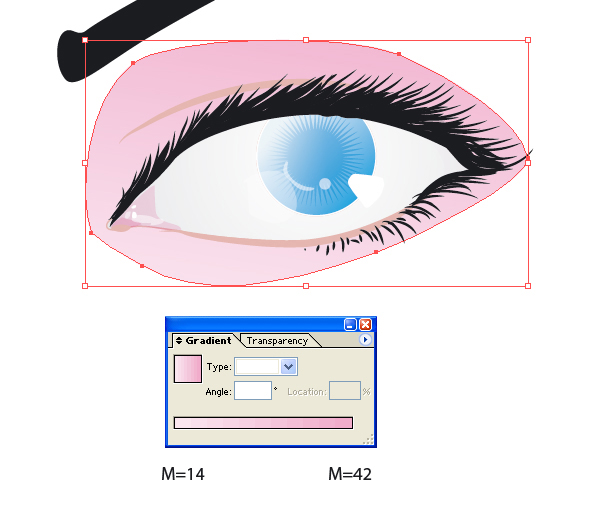
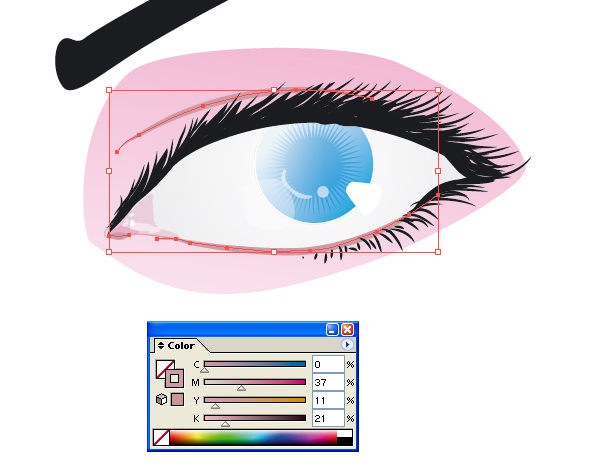
Step 12
Change the eyebrow color to black 50.
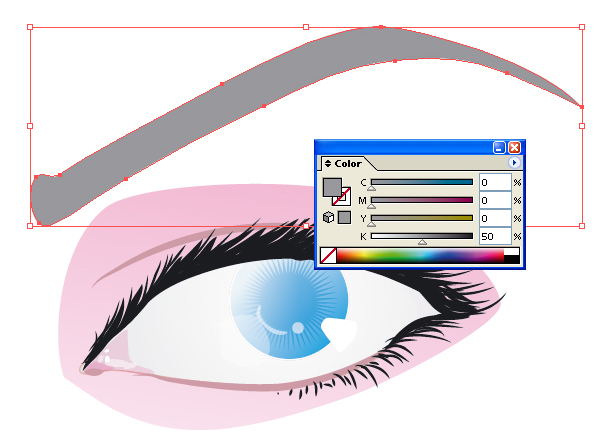
Step 13
Next let's add the eyebrow some hair. Create a shape as shown below, fill it with black and set the opacity to 75% then define it as new art brush. We are going to use this brush to add hair to eyebrow. .
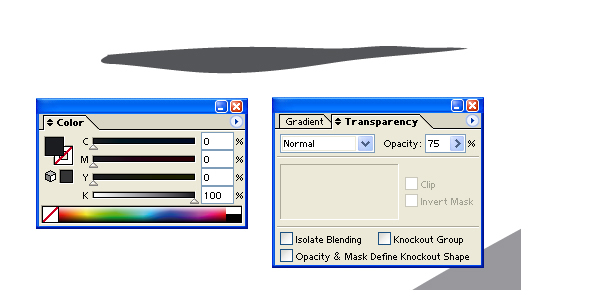
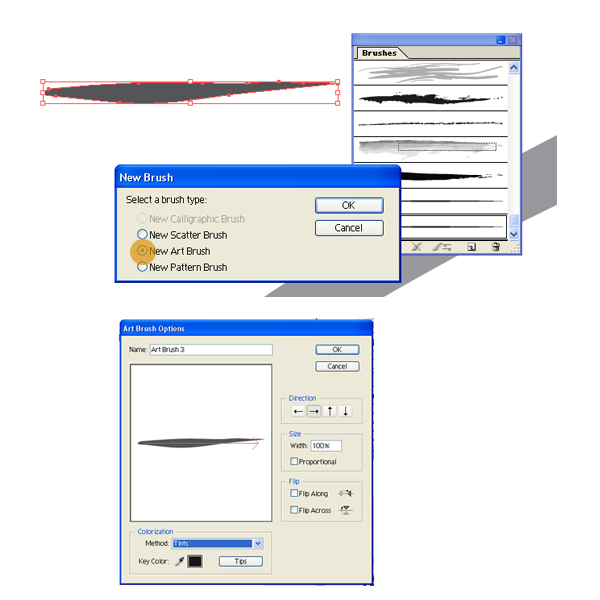
Step 14
Start drawing the hair of the eyebrow using the new art brush, again varied the weight of lines.

Step 15
Create eyelid using Pen tool and fill it with color that you think match the eye shadow.
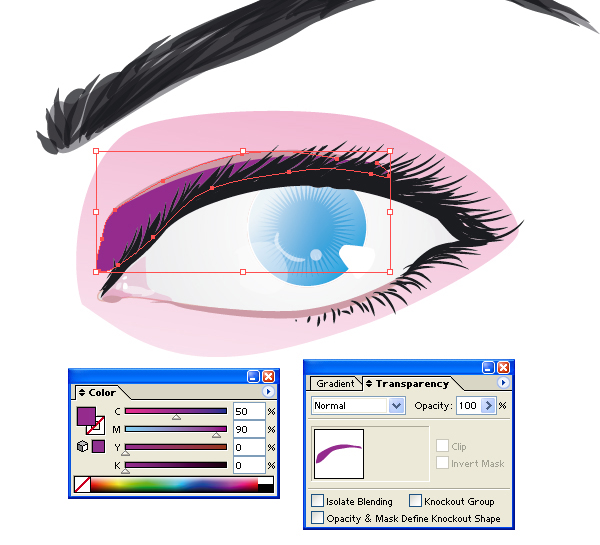
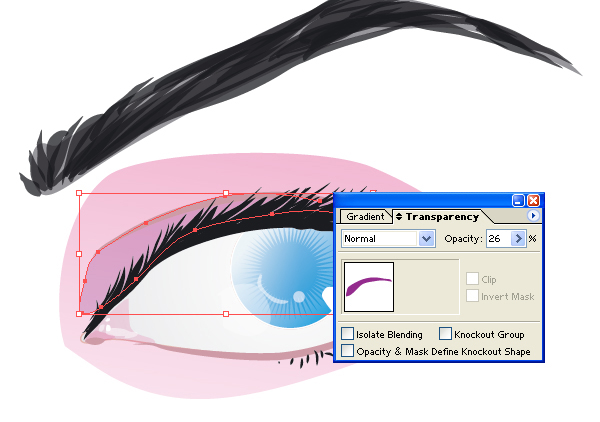
Step 16
We're done.

Step 17
Next I use this eye as part of a poster.



Comments are closed.
Comments have been close for this post.


Comments
1 Daniel says...
Posted at 3:22 p.m. on November 16, 2009
2 Zion Lion says...
Posted at 12:44 p.m. on November 18, 2009